crwdns2935425:011crwdne2935425:0
crwdns2931653:011crwdne2931653:0

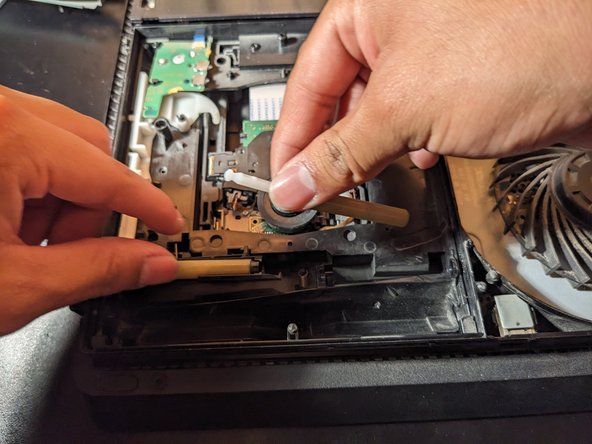
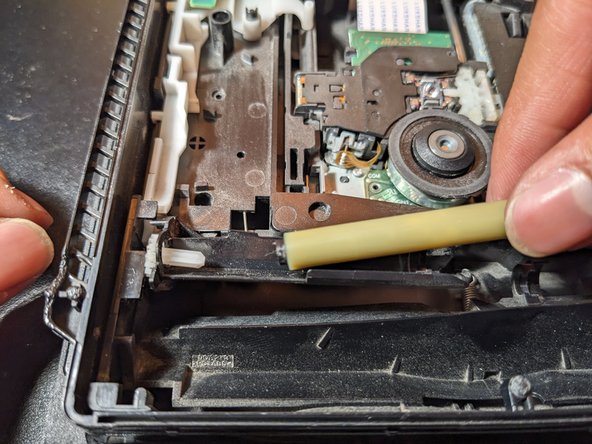



-
To remove rollers, pull up on the white connector rod.
-
Then slide the left roller out of the white small gear.
crwdns2944171:0crwdnd2944171:0crwdnd2944171:0crwdnd2944171:0crwdne2944171:0