crwdns2935425:010crwdne2935425:0
crwdns2931653:010crwdne2931653:0

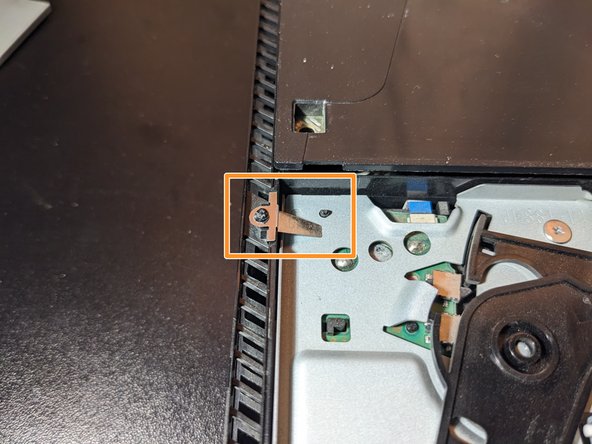
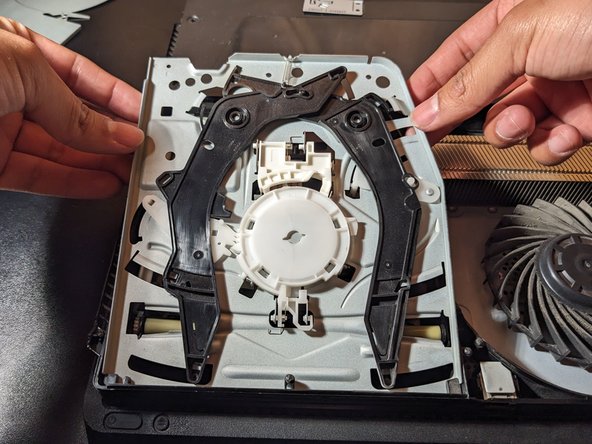



-
Use a Philips 00# screwdriver to unscrew the two 3.0mm screws.
-
Remove the small metal piece just by lifting up.
-
Remove disc drive by first pulling up from the back side and then slide it out.
crwdns2944171:0crwdnd2944171:0crwdnd2944171:0crwdnd2944171:0crwdne2944171:0