crwdns2935425:08crwdne2935425:0
crwdns2931653:08crwdne2931653:0


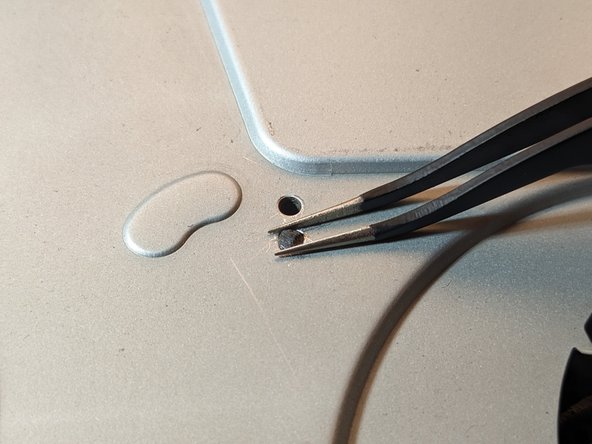



-
With the welded plastics, use either a tweezer, a nose plier, or a metal spudger to round off the tops until the metal cover can be lifted out.
crwdns2944171:0crwdnd2944171:0crwdnd2944171:0crwdnd2944171:0crwdne2944171:0