crwdns2935425:01crwdne2935425:0
crwdns2931653:01crwdne2931653:0

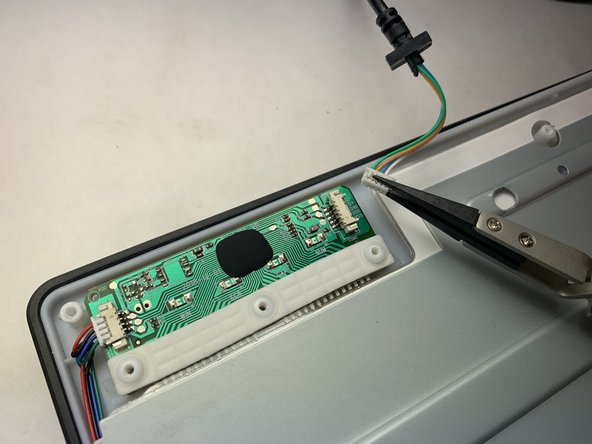




-
Remove the COM2 connection from its housing with a set of tweezers.
-
Remove the USB cable from the device.
crwdns2944171:0crwdnd2944171:0crwdnd2944171:0crwdnd2944171:0crwdne2944171:0