crwdns2935425:04crwdne2935425:0
crwdns2931653:04crwdne2931653:0

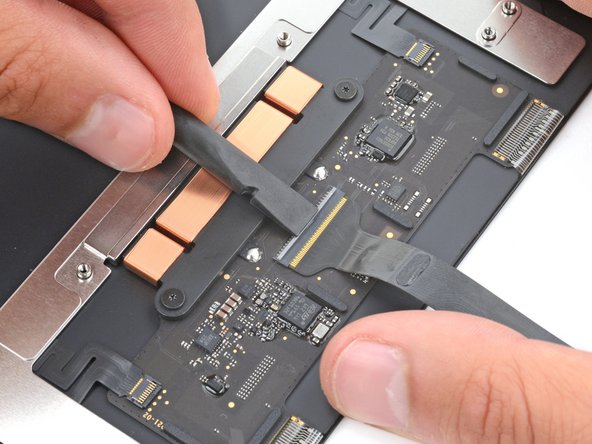


Transfer the trackpad cable
-
Use the tip of a spudger or a clean fingernail to flip up the hinged locking flap on the trackpad cable ZIF connector.
-
Secure the cable by flipping the locking flap down.
-
If your trackpad cable comes with adhesive, remove the plastic liner and press the cable into place on the trackpad.
-
If the cable doesn't have adhesive, use a strip of double-sided tape to secure it to the trackpad.
crwdns2944171:0crwdnd2944171:0crwdnd2944171:0crwdnd2944171:0crwdne2944171:0