crwdns2935425:04crwdne2935425:0
crwdns2931653:04crwdne2931653:0

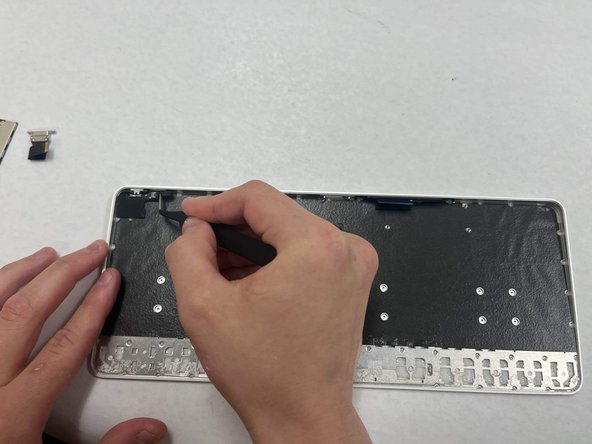
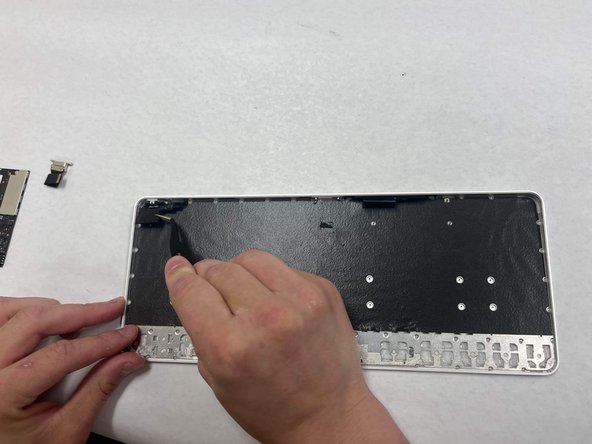



-
Use a T3 Torx screwdriver to remove the single 3 mm screw that secures the assembly to the frame.
-
Use tweezers to unplug the power switch from the case. Pull horizontally on the entire assembly to remove the switch from the keyboard.
crwdns2944171:0crwdnd2944171:0crwdnd2944171:0crwdnd2944171:0crwdne2944171:0