crwdns2935425:01crwdne2935425:0
crwdns2931653:01crwdne2931653:0

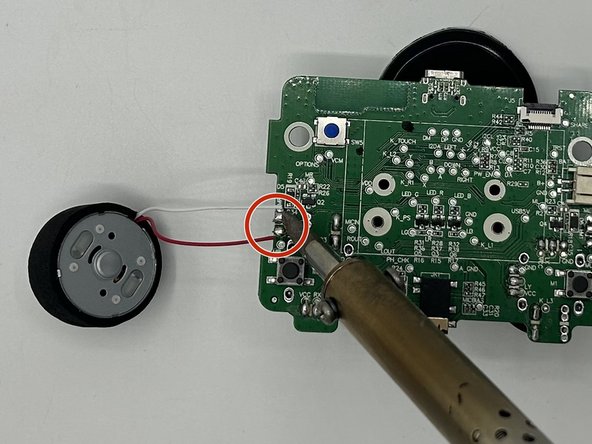




-
Prop the motherboard up with a non-flammable material.
-
Carefully desolder each of the vibration motor motherboard connections.
-
Remove the vibration motors.
crwdns2944171:0crwdnd2944171:0crwdnd2944171:0crwdnd2944171:0crwdne2944171:0