crwdns2935425:07crwdne2935425:0
crwdns2931653:07crwdne2931653:0

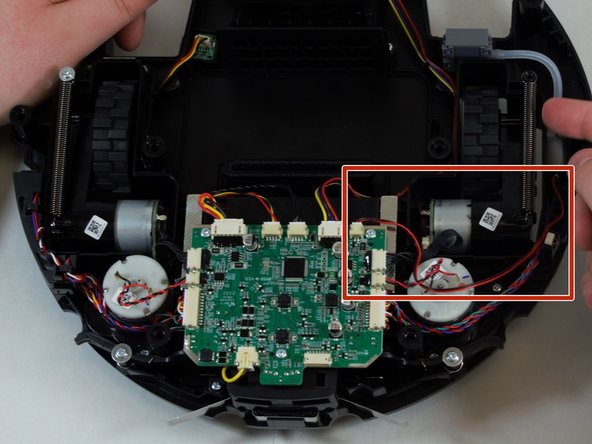
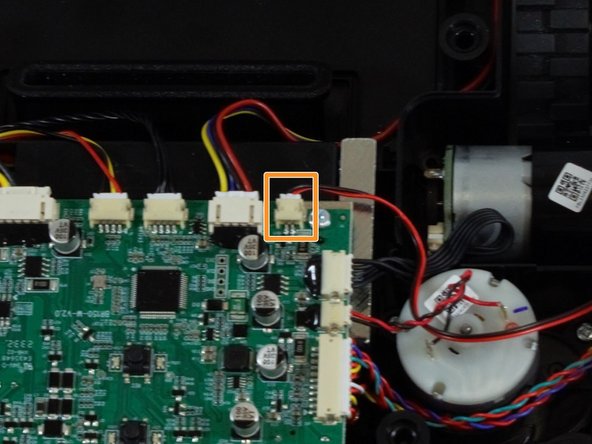



-
Turn the device around so that the motherboard is closest to you.
-
Track the red and black wire cables from the sprayer/pump to the motherboard.
-
Remove the sprayer/pump wiring from the port on the motherboard by pinching the silver brackets and pull the wire casing away from the motherboard.
-
Pull evenly on the full width of the cable so that no individual wires are overly strained.
-
Remove the sprayer/pump from the vacuum.
crwdns2944171:0crwdnd2944171:0crwdnd2944171:0crwdnd2944171:0crwdne2944171:0