crwdns2935425:05crwdne2935425:0
crwdns2931653:05crwdne2931653:0

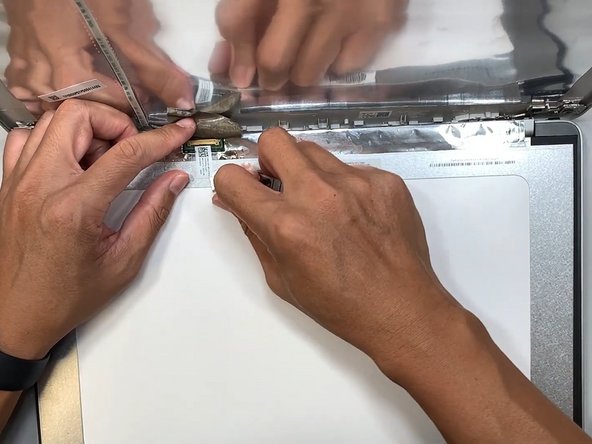
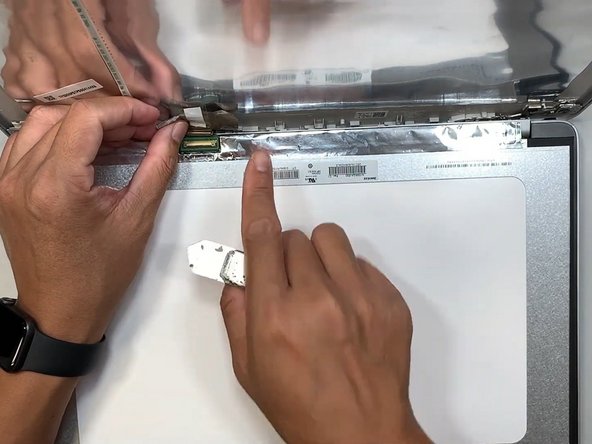



-
Remove the tape covering the display cable connector.
-
Use your spudger to detach the display cable connector. First, gently push the tip of a spudger under the metal buckle to unclip it, then swing it over the socket.
-
Next, hold the buckle and cable together and gently pull the connector straight out of its socket.
crwdns2944171:0crwdnd2944171:0crwdnd2944171:0crwdnd2944171:0crwdne2944171:0