crwdns2935425:04crwdne2935425:0
crwdns2931653:04crwdne2931653:0


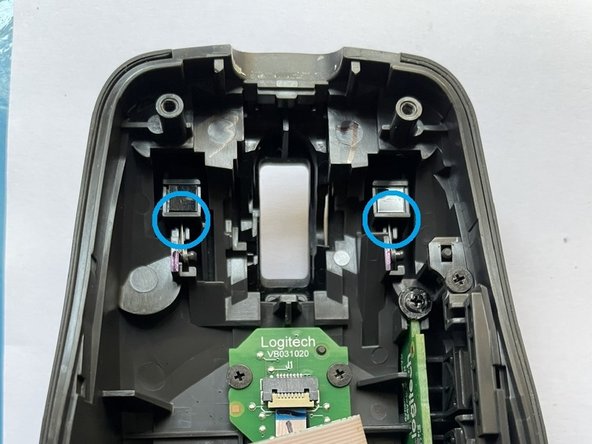



Fix the click
-
Those are tools you need for this last step.
-
Use the dust blower to blow the dust away.
-
Then, apply some lubricant to the locations marked in blue circles. Make sure you spray the lubricant into the clicking pieces in both the lower and upper parts of the mouse.
-
Make a few clicks and scroll the wheel to ensure that everything works smoothly.
-
Use the tissue to wipe away excessive lubricant before reassembling the mouse.
crwdns2944171:0crwdnd2944171:0crwdnd2944171:0crwdnd2944171:0crwdne2944171:0