crwdns2935425:03crwdne2935425:0
crwdns2931653:03crwdne2931653:0

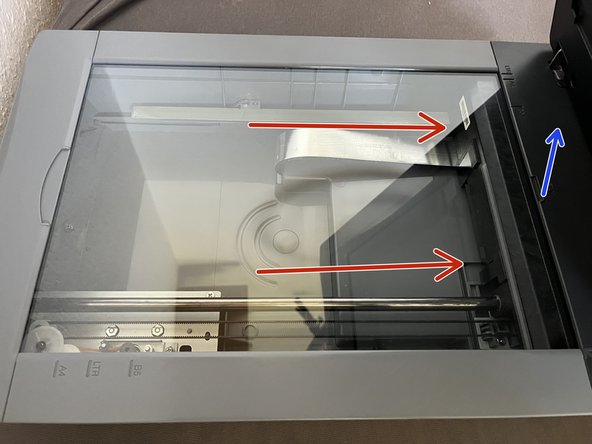


Opening the bottom part
-
From the two slots the hinges move out from, undo two phillips screws.
-
Then unclip the plastic cover, it has some clips at the back. Should come out relatively easy.
-
Slide the glass in the direction of the red arrows. Then lift the glass a little by blue arrow and it should come out.
-
Now you can clean the insides and back of the glass.
crwdns2944171:0crwdnd2944171:0crwdnd2944171:0crwdnd2944171:0crwdne2944171:0