crwdns2935425:02crwdne2935425:0
crwdns2931653:02crwdne2931653:0

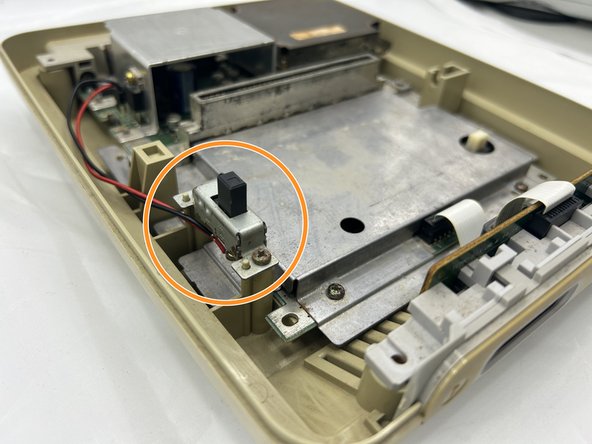


-
Use a Phillips screwdriver to remove the two screws that secure the power switch.
-
The power switch is connected to the main board via a little plastic connection; grip the motherboard connector and pull it straight out of its port.
crwdns2944171:0crwdnd2944171:0crwdnd2944171:0crwdnd2944171:0crwdne2944171:0