crwdns2935425:04crwdne2935425:0
crwdns2931653:04crwdne2931653:0

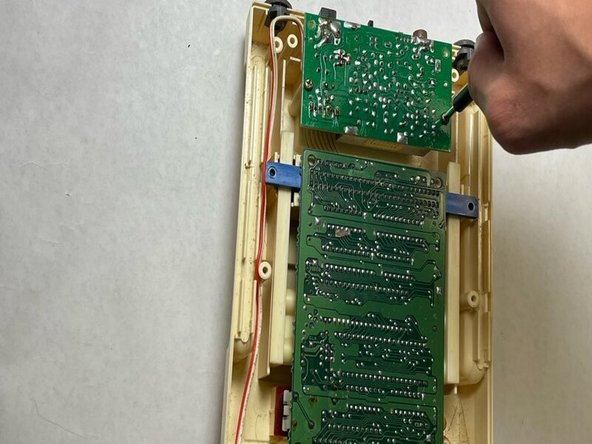
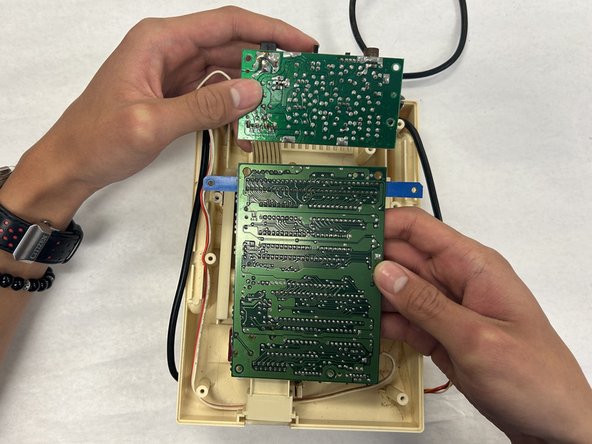



-
Remove the eight 13.5 mm Phillips screws that secure the motherboard.
-
Lift the motherboard up and out of the chassis.
crwdns2944171:0crwdnd2944171:0crwdnd2944171:0crwdnd2944171:0crwdne2944171:0