crwdns2935425:05crwdne2935425:0
crwdns2931653:05crwdne2931653:0

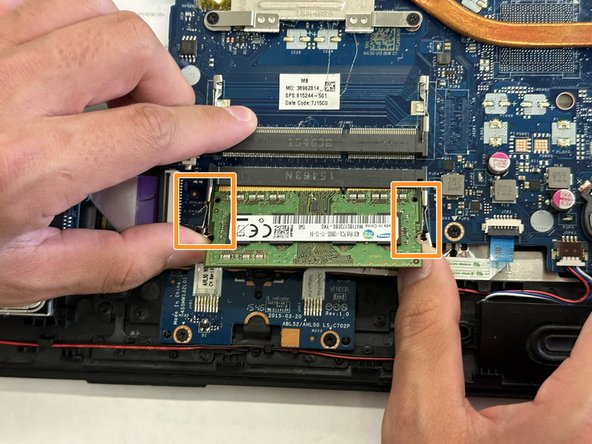
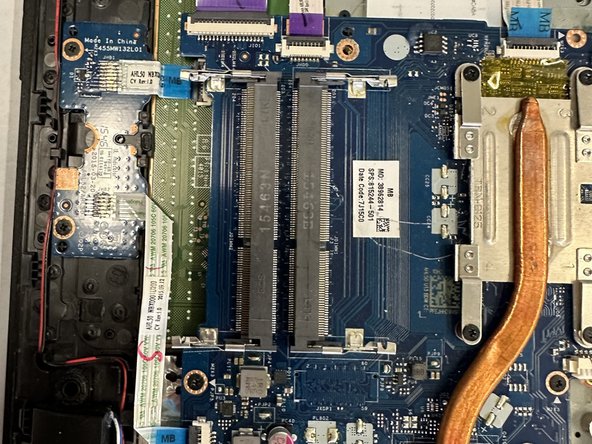



-
The RAM sticks can be found in the bottom right section of the laptop.
-
Push both side arms holding the RAM stick in place outwards.
-
Slide the RAM sticks out of the socket gently.
crwdns2944171:0crwdnd2944171:0crwdnd2944171:0crwdnd2944171:0crwdne2944171:0