crwdns2935425:04crwdne2935425:0
crwdns2931653:04crwdne2931653:0

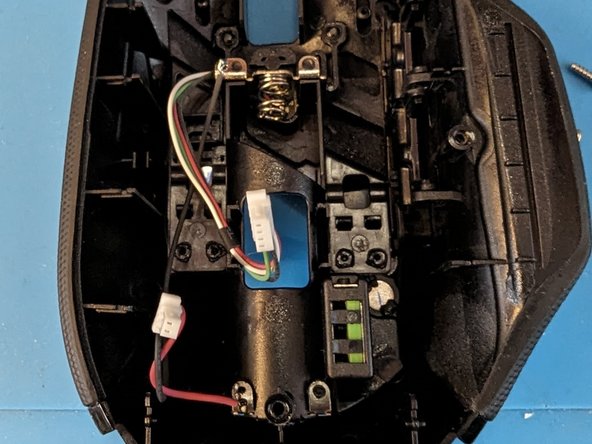


Remove the Top
-
First remove battery, after that, lift it from the bottom using your nail or a prying tool from the gap at the bottom. Open it carefully, since there are wire connectors. Carefully disconnect from the plastic to avoid damage, DO NOT PULL FROM THE WIRES.
crwdns2944171:0crwdnd2944171:0crwdnd2944171:0crwdnd2944171:0crwdne2944171:0