crwdns2931529:0crwdnd2931529:0crwdnd2931529:0crwdnd2931529:02crwdnd2931529:0crwdne2931529:0
crwdns2935425:05crwdne2935425:0
crwdns2931653:05crwdne2931653:0

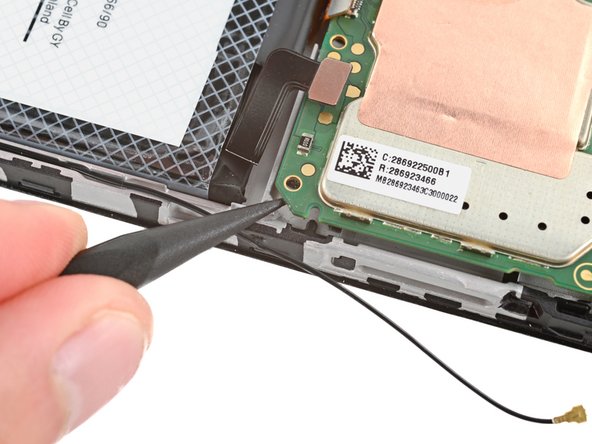
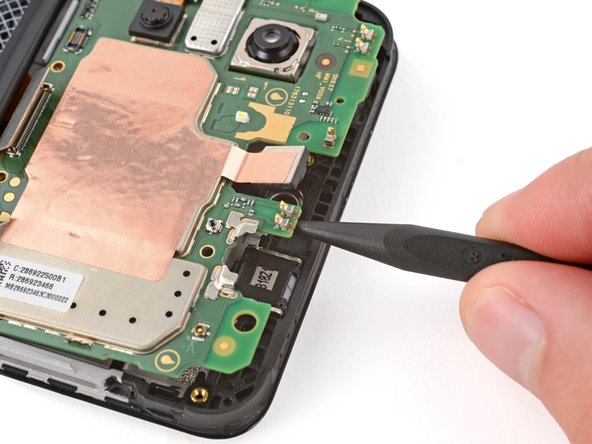



-
Use the point of a spudger to pry up the bottom right corner of the motherboard until it unclips.
-
If the board still feels stuck in place, use the spudger to pry up the top edge.
crwdns2944171:0crwdnd2944171:0crwdnd2944171:0crwdnd2944171:0crwdne2944171:0