crwdns2931529:0crwdnd2931529:0crwdnd2931529:0crwdnd2931529:02crwdnd2931529:0crwdne2931529:0
crwdns2935425:01crwdne2935425:0
crwdns2931653:01crwdne2931653:0


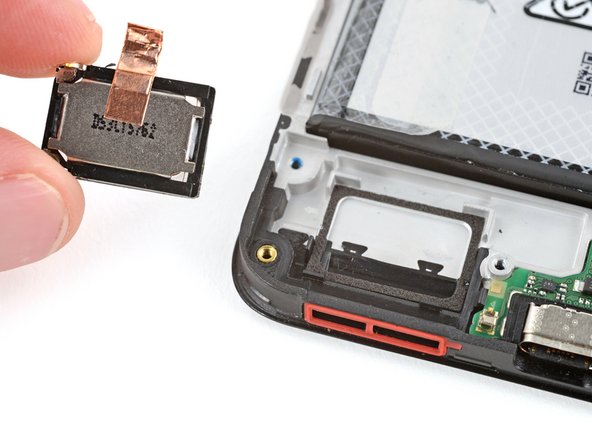



Remove the loudspeaker
-
Insert the point of a spudger under the bottom left corner of the loudspeaker and pry it up.
-
Remove the loudspeaker.
-
Remove the plastic liner from the loudspeaker adhesive on your replacement screen and frame assembly.
-
Push the speaker into place so the metal contacts are on the left edge.
crwdns2944171:0crwdnd2944171:0crwdnd2944171:0crwdnd2944171:0crwdne2944171:0