crwdns2931527:0crwdnd2931527:0crwdnd2931527:0crwdnd2931527:0crwdne2931527:0
crwdns2935425:01crwdne2935425:0
crwdns2931653:01crwdne2931653:0

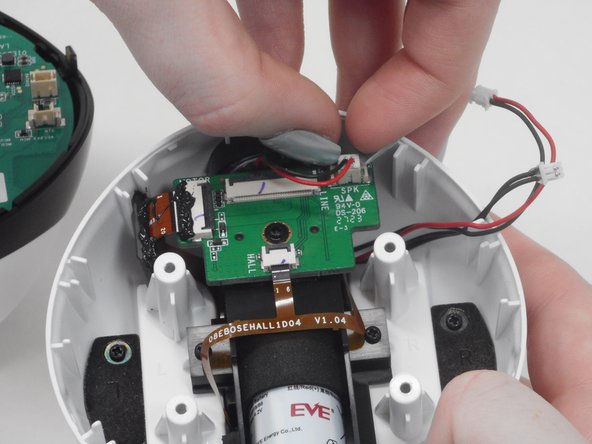
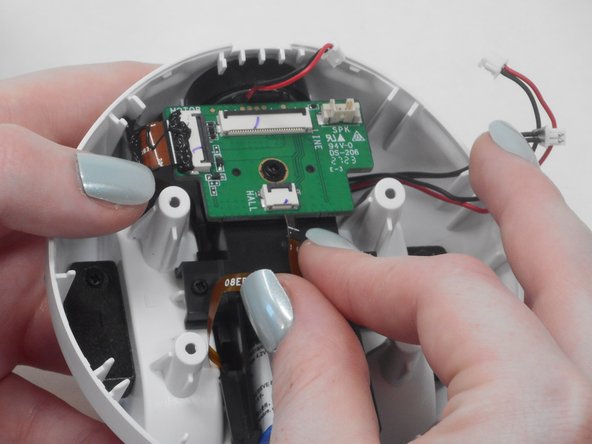



-
Use the iFixit opening tool or your fingernail to disconnect the cable by placing the edge underneath the gray tab.
-
Flip the tab up and pull the ribbon cable out.
-
Disconnect the red and blue wires from the daughterboard by using your finger nails to pull up on the connector to disconnect.
crwdns2944171:0crwdnd2944171:0crwdnd2944171:0crwdnd2944171:0crwdne2944171:0