crwdns2935425:011crwdne2935425:0
crwdns2931653:011crwdne2931653:0

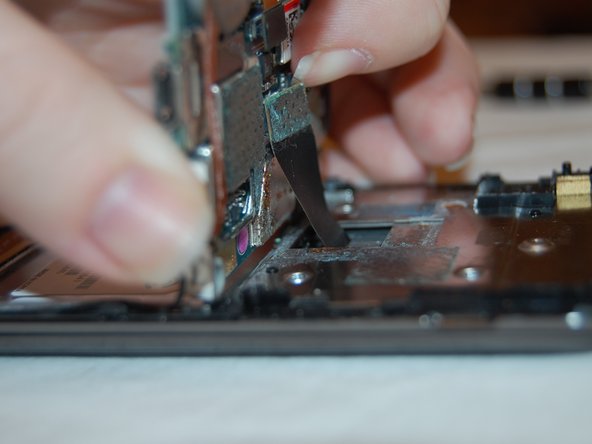
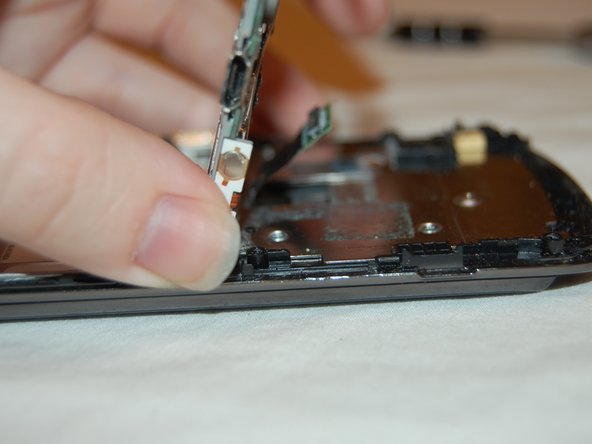



-
Lift the motherboard.
-
Locate the cable that attaches the motherboard to the front case.
-
Use the 0.8 SIM Eject bit or your nail to lift up and pop off the piece that attaches the cable to the motherboard.
crwdns2944171:0crwdnd2944171:0crwdnd2944171:0crwdnd2944171:0crwdne2944171:0