crwdns2935425:03crwdne2935425:0
crwdns2931653:03crwdne2931653:0

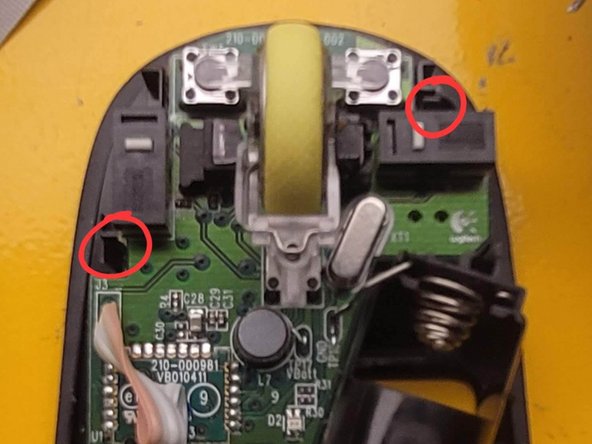


PCB disassembly
-
You should now just have the PCB attached to the bottom housing.
-
There are two clips shown in the second photo that hold the PCB to the bottom housing
-
Use your fingernails or something similar to pry the clips away from the PCB.
-
After this step, the mouse wheel should detach from the PCB on its own.
-
The PCB may still be attached to the housing from the battery coil wires. Carefully remove them from the housing.
crwdns2944171:0crwdnd2944171:0crwdnd2944171:0crwdnd2944171:0crwdne2944171:0