crwdns2935425:015crwdne2935425:0
crwdns2931653:015crwdne2931653:0

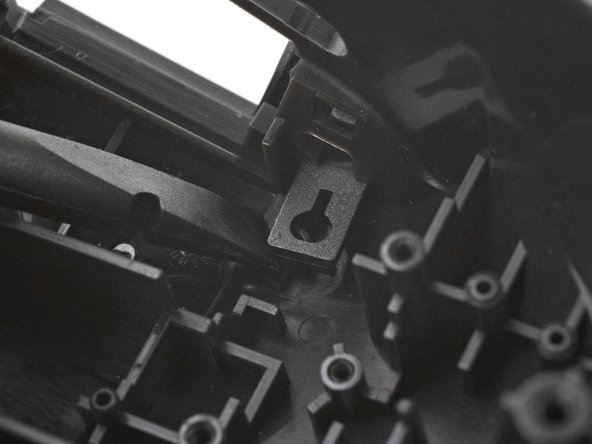




-
Use the flat end of a spudger to lift the battery status indicator housing off its post and unclip it.
-
Remove the housing.
crwdns2944171:0crwdnd2944171:0crwdnd2944171:0crwdnd2944171:0crwdne2944171:0