crwdns2935425:06crwdne2935425:0
crwdns2931653:06crwdne2931653:0

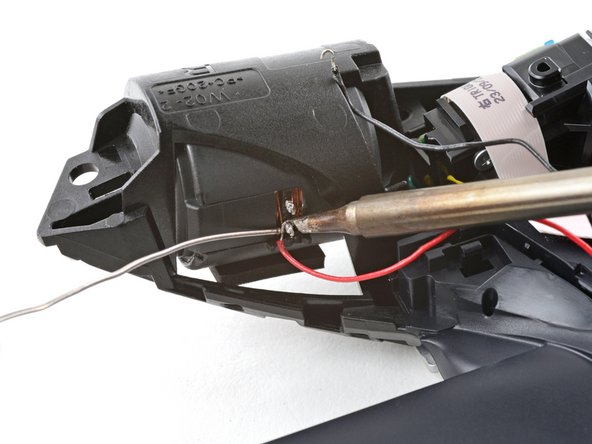




Reassembly information
-
Remove any remaining adhesive residue from the frame and apply double-sided tape such as Tesa tape.
-
Transfer any foam padding from your old motor to your replacement part.
-
Press the motor back into its recess and apply firm pressure for a minute to allow the adhesive to bond.
-
Solder the two wires to the new vibration motor.
-
Use the point of a spudger to carefully tuck the motor wires back into the groove.
crwdns2944171:0crwdnd2944171:0crwdnd2944171:0crwdnd2944171:0crwdne2944171:0