crwdns2935425:03crwdne2935425:0
crwdns2931653:03crwdne2931653:0

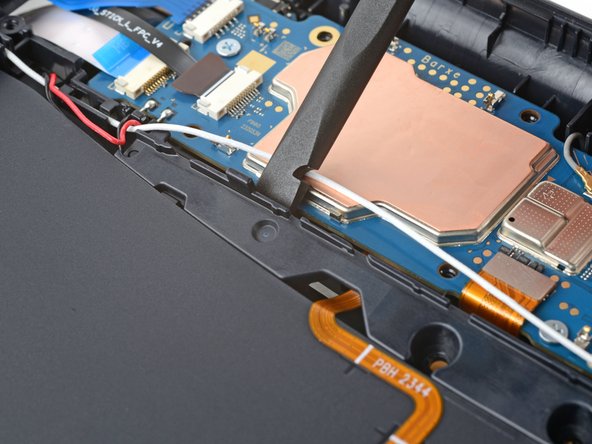
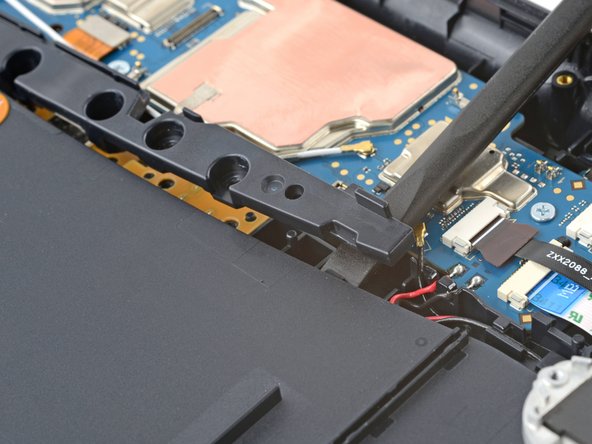



-
Insert the flat edge of a spudger into the top edge of the port bracket, near the left corner.
-
Pry up to release the clips securing the bracket.
-
Repeat the procedure near the right edge of the bracket to fully unclip the port bracket.
crwdns2944171:0crwdnd2944171:0crwdnd2944171:0crwdnd2944171:0crwdne2944171:0