crwdns2935425:01crwdne2935425:0
crwdns2931653:01crwdne2931653:0

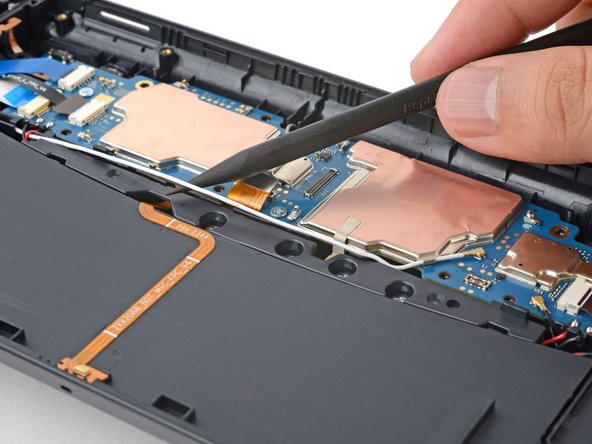




Remove the port bracket
-
Use the point of a spudger to lift the white antenna cable out of its groove along the bottom edge of the motherboard.
crwdns2944171:0crwdnd2944171:0crwdnd2944171:0crwdnd2944171:0crwdne2944171:0