crwdns2931527:0crwdnd2931527:0crwdnd2931527:0crwdnd2931527:0crwdne2931527:0
crwdns2935425:03crwdne2935425:0
crwdns2931653:03crwdne2931653:0

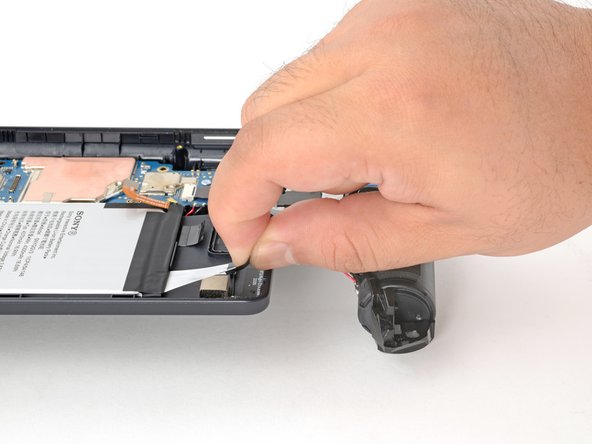
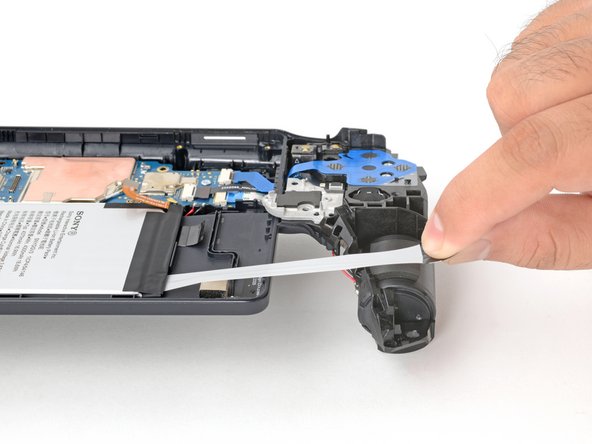



-
Grasp a black pull-tab with your fingers.
-
Pull the tab slowly at a shallow angle. The strip will stretch to many times its length as you pull.
-
Continue pulling until the strip fully releases from under the battery.
crwdns2944171:0crwdnd2944171:0crwdnd2944171:0crwdnd2944171:0crwdne2944171:0