crwdns2931527:0crwdnd2931527:0crwdnd2931527:0crwdnd2931527:0crwdne2931527:0
crwdns2935425:02crwdne2935425:0
crwdns2931653:02crwdne2931653:0

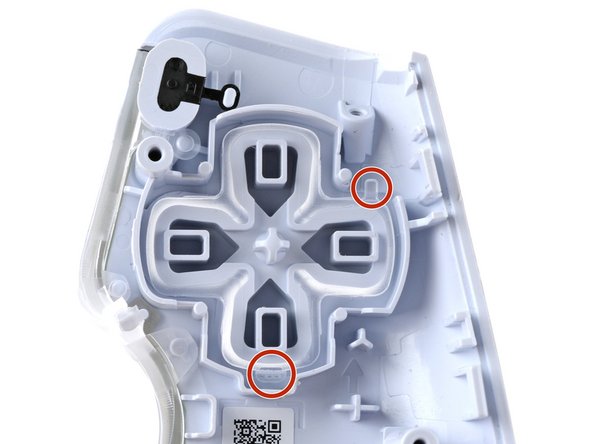


Remove the D-pad
-
Flip the grip shell over to drop out the D-pad.
-
Orient the D-pad such that the alignment tabs rest in the shell's cutouts.
crwdns2944171:0crwdnd2944171:0crwdnd2944171:0crwdnd2944171:0crwdne2944171:0