crwdns2935425:01crwdne2935425:0
crwdns2931653:01crwdne2931653:0

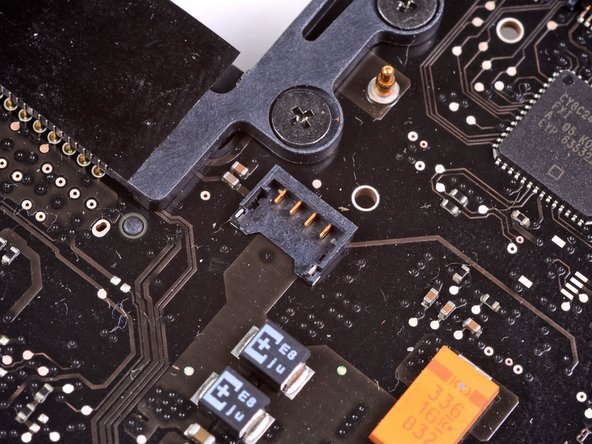




-
Use the flat end of a spudger to disconnect the left fan connector from the logic board.
crwdns2944171:0crwdnd2944171:0crwdnd2944171:0crwdnd2944171:0crwdne2944171:0