crwdns2935425:03crwdne2935425:0
crwdns2931653:03crwdne2931653:0

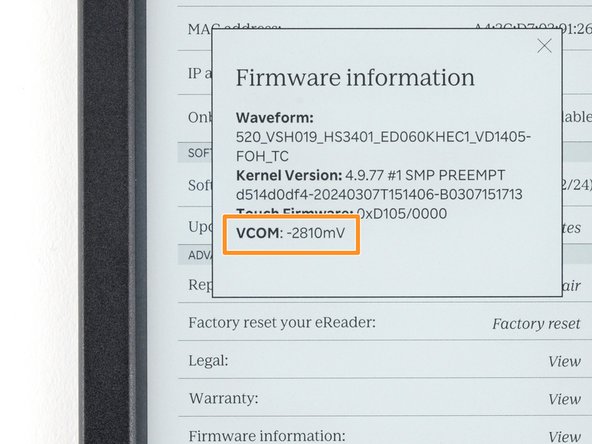


Locate the stored VCOM number
-
Find the row titled Firmware information and select View.
-
The VCOM number will be listed on the popup. Compare it to the VCOM number for your screen.
-
If your VCOM numbers match, your screen is already calibrated—you're done! If the numbers don't match, follow the next three steps to change the VCOM number.
crwdns2944171:0crwdnd2944171:0crwdnd2944171:0crwdnd2944171:0crwdne2944171:0