crwdns2935425:05crwdne2935425:0
crwdns2931653:05crwdne2931653:0


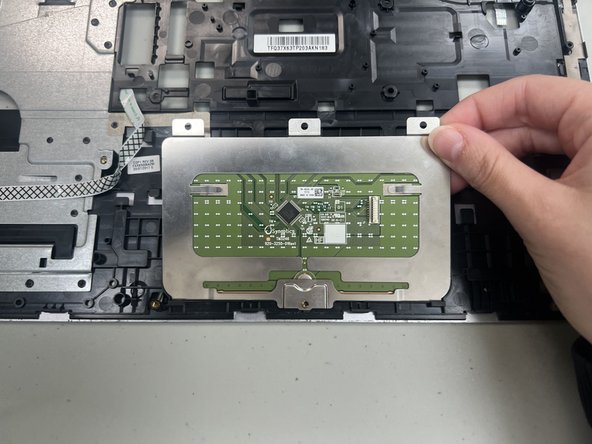



-
Remove the four M2 1.9 mm screws holding the touchpad down.
-
Lift the touchpad up and out from the top.
crwdns2944171:0crwdnd2944171:0crwdnd2944171:0crwdnd2944171:0crwdne2944171:0