crwdns2935425:02crwdne2935425:0
crwdns2931653:02crwdne2931653:0


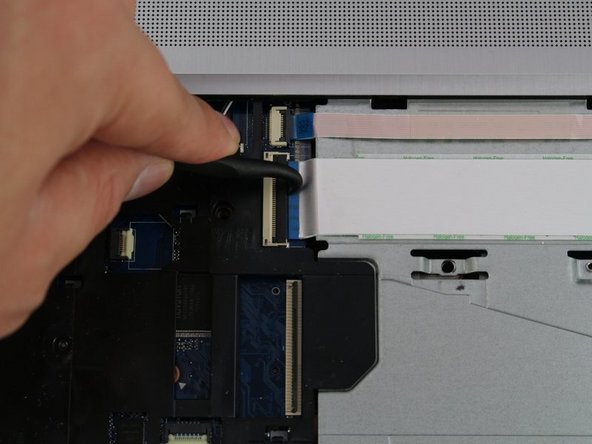



-
Use the spudger to disconnect the nine cable connectors that secure the top case of the laptop to the body of the laptop.
crwdns2944171:0crwdnd2944171:0crwdnd2944171:0crwdnd2944171:0crwdne2944171:0