crwdns2935425:012crwdne2935425:0
crwdns2931653:012crwdne2931653:0


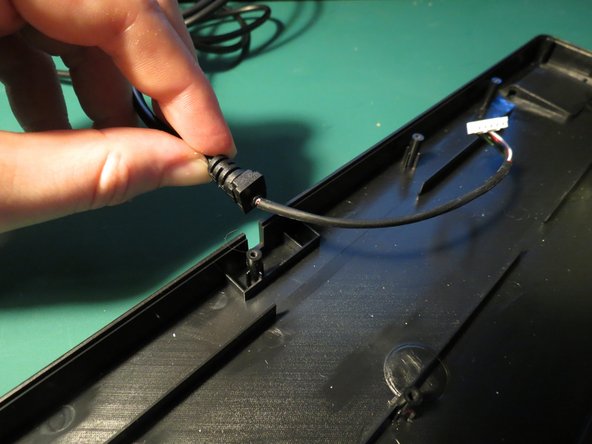



Remove power cable from housing
-
The power cable is simply pressed into the plastic housing without any adhesive
-
Pull upwards on the cable whilst ensuring the plastic housing is secured
-
The cable should lift out with minimal force required
crwdns2944171:0crwdnd2944171:0crwdnd2944171:0crwdnd2944171:0crwdne2944171:0