crwdns2935425:08crwdne2935425:0
crwdns2931653:08crwdne2931653:0

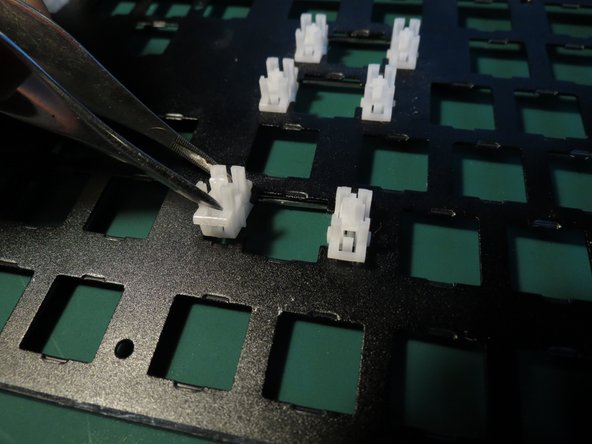
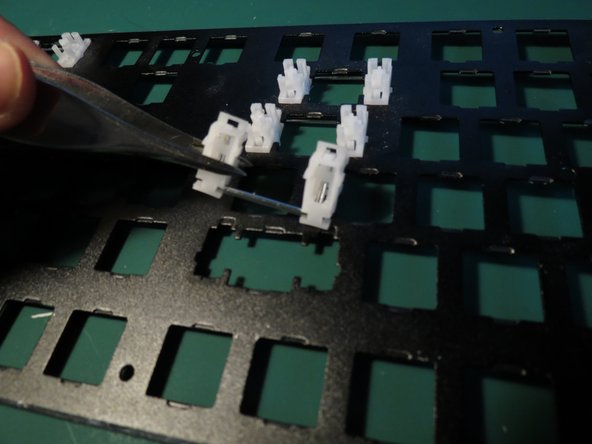



Remove key supports
-
Use tweezers to compress the tab securing the white plastic component
-
Whilst compressing the tab angle the component as shown in order to release it from the aluminium face plate
-
Repeat for the other plastic component
-
Maneuverer the plastic and metal rod assembly out from the aluminium face plate
crwdns2944171:0crwdnd2944171:0crwdnd2944171:0crwdnd2944171:0crwdne2944171:0