crwdns2935425:06crwdne2935425:0
crwdns2931653:06crwdne2931653:0

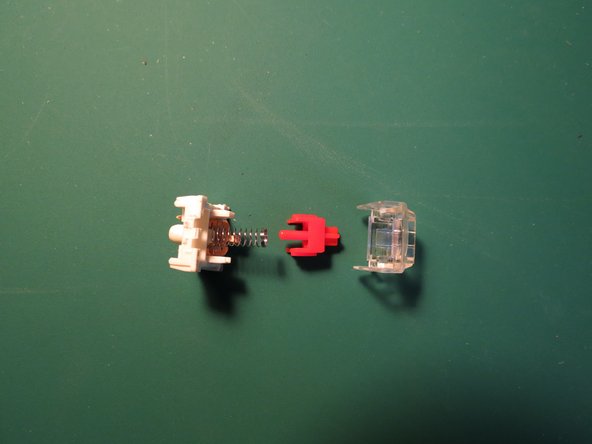
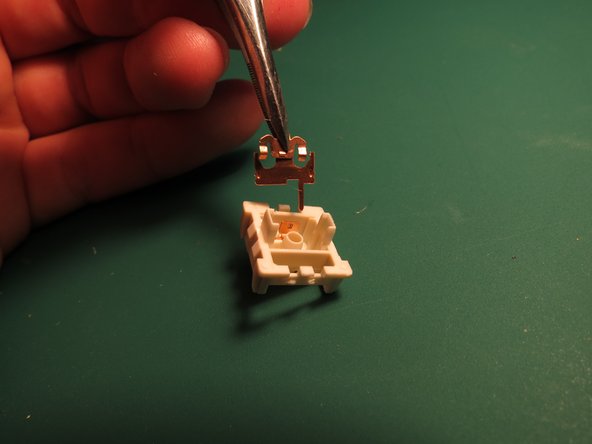



Disassemble spring assembly
-
Use a small flathead screwdriver to lift up the clear plastic side until it lifts over the white plastic tab
-
Repeat this for both sides
-
Once both sides are lifted over the white tabs the clear plastic cap can be pulled off
-
This will additionally release the red plastic tab and the spring held within
-
Use tweezers to gently pull the two metal pin pieces directly upwards out of the white plastic housing
crwdns2944171:0crwdnd2944171:0crwdnd2944171:0crwdnd2944171:0crwdne2944171:0