crwdns2935425:04crwdne2935425:0
crwdns2931653:04crwdne2931653:0

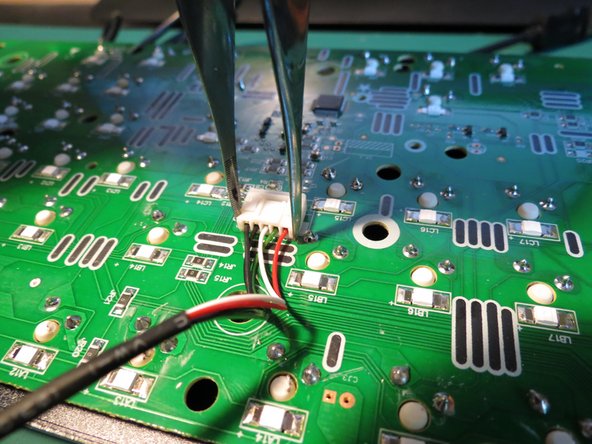




Disconnect power cable
-
The power cable is secured to the circuit board with a white connector
-
Use tweezers to carefully disconnect the connector
crwdns2944171:0crwdnd2944171:0crwdnd2944171:0crwdnd2944171:0crwdne2944171:0