crwdns2935425:02crwdne2935425:0
crwdns2931653:02crwdne2931653:0


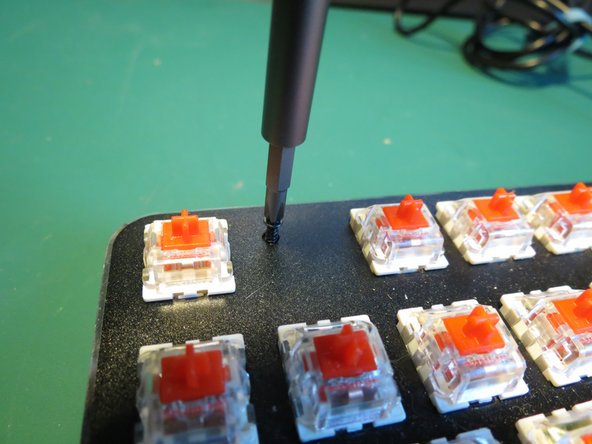



Remove Screws
-
The aluminium face plate is held on with 14 Phillips head screws
-
Use a Philips head screwdriver to carefully remove each screw
crwdns2944171:0crwdnd2944171:0crwdnd2944171:0crwdnd2944171:0crwdne2944171:0