crwdns2935425:03crwdne2935425:0
crwdns2931653:03crwdne2931653:0

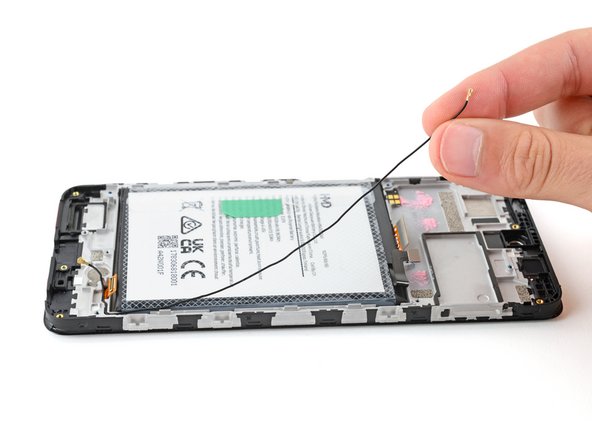
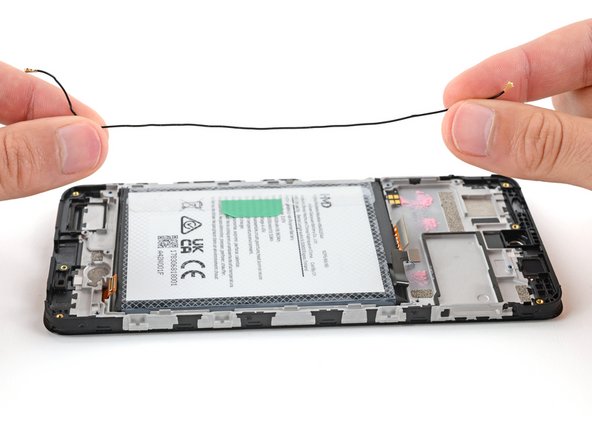



Remove the antenna cable
-
Use your fingers to lift the black antenna cable out of its groove on the right edge of your phone.
crwdns2944171:0crwdnd2944171:0crwdnd2944171:0crwdnd2944171:0crwdne2944171:0