crwdns2935425:04crwdne2935425:0
crwdns2931653:04crwdne2931653:0

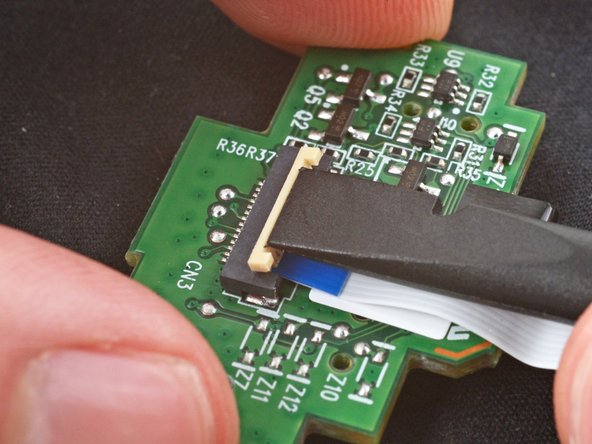
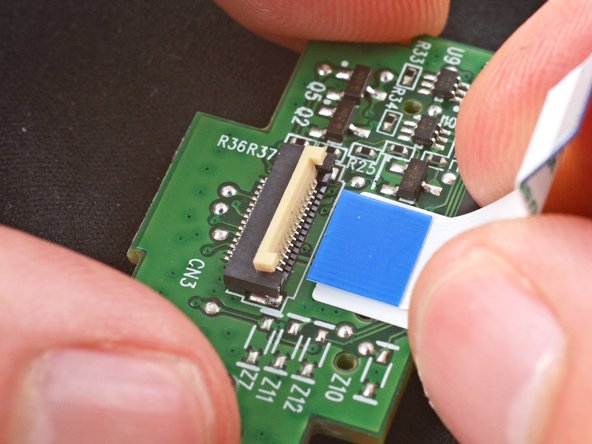



-
Set the board down on a clean, ESD‑safe surface so the side with the cable is facing up.
-
Use the point of a spudger to lift the locking flap on the ZIF connector.
-
Pull the cable straight out of its socket.
crwdns2944171:0crwdnd2944171:0crwdnd2944171:0crwdnd2944171:0crwdne2944171:0