crwdns2935425:02crwdne2935425:0
crwdns2931653:02crwdne2931653:0


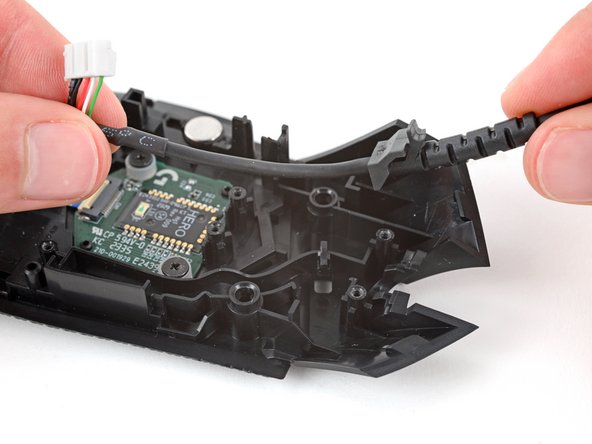



-
Lift the cable up and out of its groove in the bottom shell.
crwdns2944171:0crwdnd2944171:0crwdnd2944171:0crwdnd2944171:0crwdne2944171:0