crwdns2935425:07crwdne2935425:0
crwdns2931653:07crwdne2931653:0

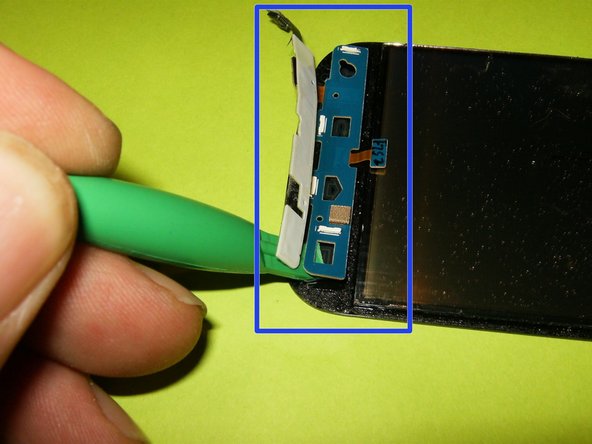




-
LCD is now removed from the frame.
-
The PCB for the buttons is glued to the bottom of the LCD. Remove it slowly and carefully. An opening tool will make it easier.
-
There will be enough adhesive on the button PCB to adhere it to the new LCD.
crwdns2944171:0crwdnd2944171:0crwdnd2944171:0crwdnd2944171:0crwdne2944171:0