crwdns2931529:0crwdnd2931529:0crwdnd2931529:0crwdnd2931529:02crwdnd2931529:0crwdne2931529:0
crwdns2935425:04crwdne2935425:0
crwdns2931653:04crwdne2931653:0

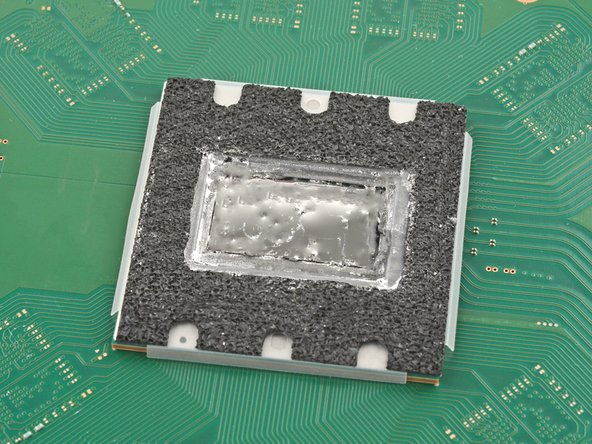


-
Use the same cotton swab to spread a thin layer of liquid metal evenly onto the APU. If you need more liquid metal, lightly dab the cotton swab on the heatsink to transfer some, or apply a very small drop from the syringe.
crwdns2944171:0crwdnd2944171:0crwdnd2944171:0crwdnd2944171:0crwdne2944171:0