crwdns2935425:03crwdne2935425:0
crwdns2931653:03crwdne2931653:0


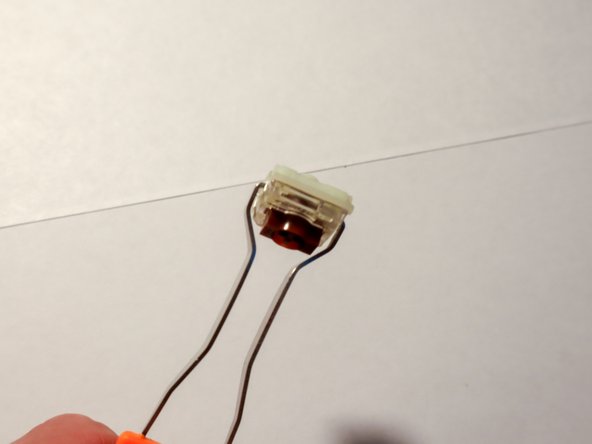



-
Use the other side of the switch puller, with two large metal prongs. Fit the prongs onto either side of the switch.
-
Pull the switch out using a side-to-side motion. When one side of the switch lifts up with an audible click, gently lift the other side to fully remove the switch.
crwdns2944171:0crwdnd2944171:0crwdnd2944171:0crwdnd2944171:0crwdne2944171:0