crwdns2935425:05crwdne2935425:0
crwdns2931653:05crwdne2931653:0
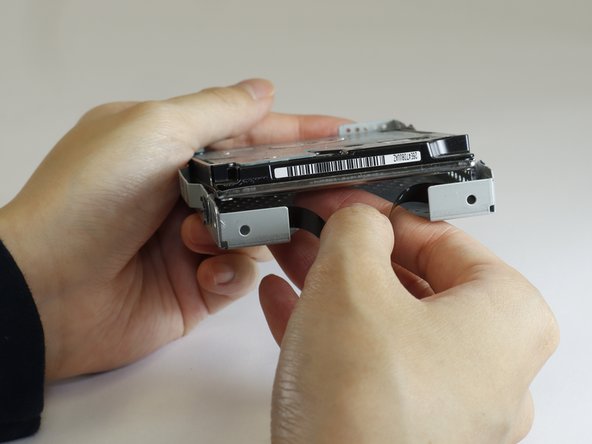
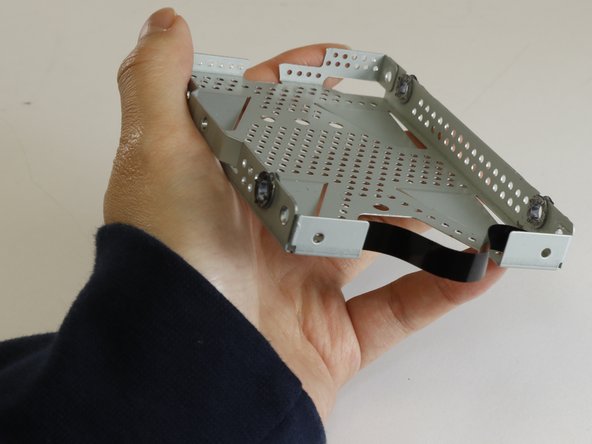


-
Slide your hand under the sled opening near the black tape handle, and press one of your fingers against the slate drive to push it up.
-
Carefully extract the hard drive from the caddy.
crwdns2944171:0crwdnd2944171:0crwdnd2944171:0crwdnd2944171:0crwdne2944171:0