crwdns2935425:07crwdne2935425:0
crwdns2931653:07crwdne2931653:0

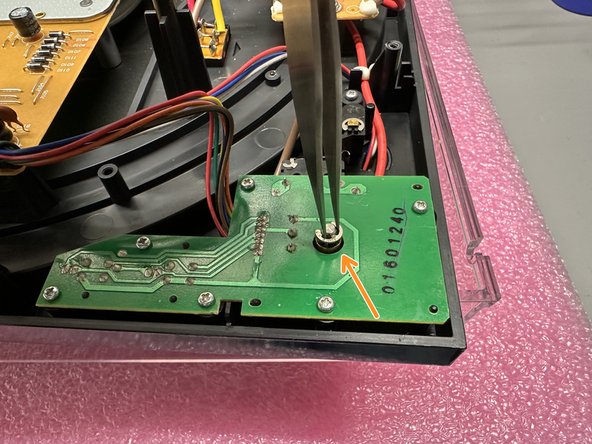
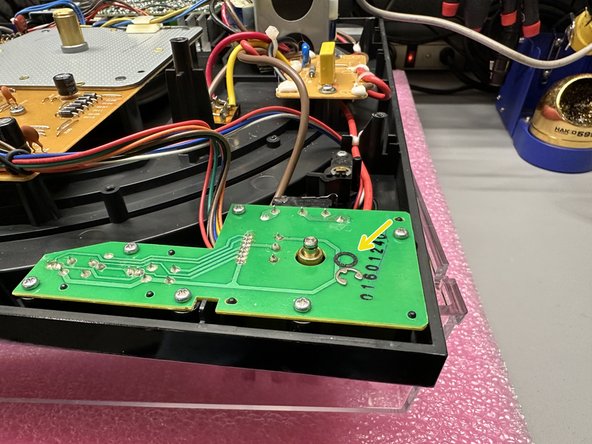



Replacement: Removing Clamp and Washer
-
Adjust the turntable on top of the dust cover such that the button is protruding from the PCB.
-
Use a pair of tweezers or needle-nose pliers to remove the silver clamp.
-
Remove the black felt washer from the post.
crwdns2944171:0crwdnd2944171:0crwdnd2944171:0crwdnd2944171:0crwdne2944171:0