crwdns2935425:05crwdne2935425:0
crwdns2931653:05crwdne2931653:0

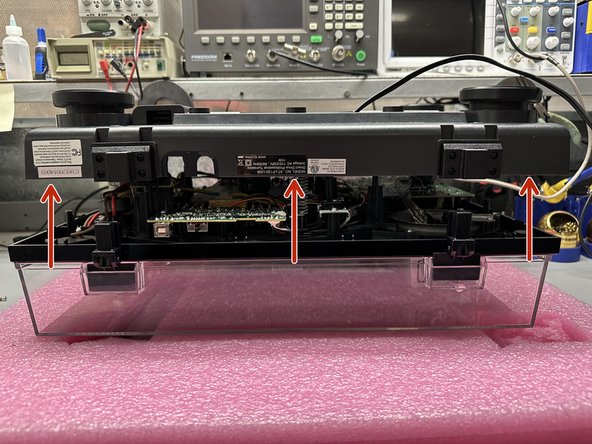




Disassembly: Remove Bottom Cover
-
Spin the turntable so that the rear is facing you.
-
Lift off the bottom cover.
-
As you pull the bottom cover off, the RCA cables will be removed through this hole.
crwdns2944171:0crwdnd2944171:0crwdnd2944171:0crwdnd2944171:0crwdne2944171:0