crwdns2935425:07crwdne2935425:0
crwdns2931653:07crwdne2931653:0

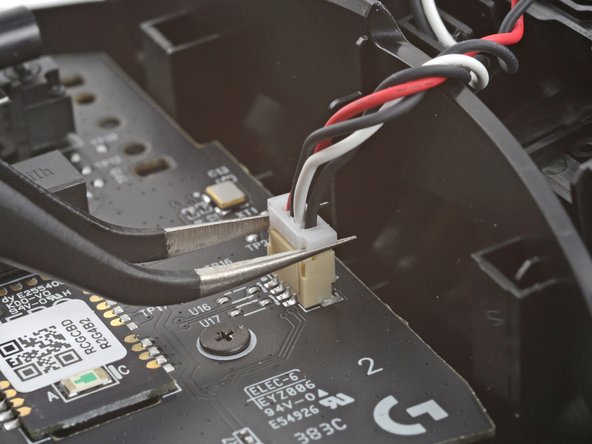
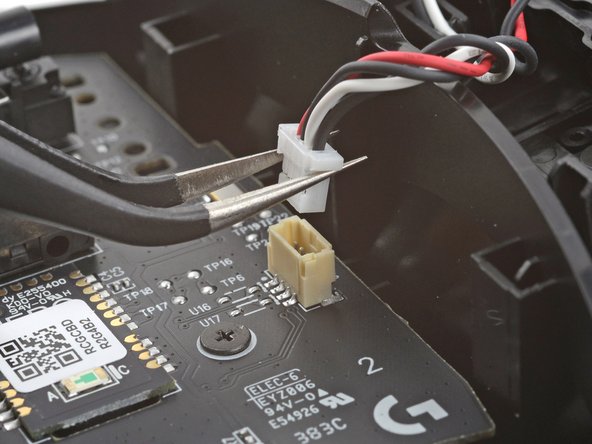



-
Use tweezers to firmly grip the short edges of the top buttons connector on the right edge of the board.
-
Pull the connector straight up and out of its socket.
crwdns2944171:0crwdnd2944171:0crwdnd2944171:0crwdnd2944171:0crwdne2944171:0