crwdns2935425:05crwdne2935425:0
crwdns2931653:05crwdne2931653:0

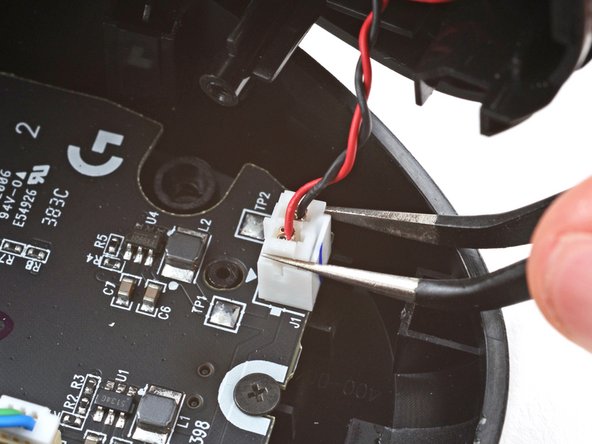
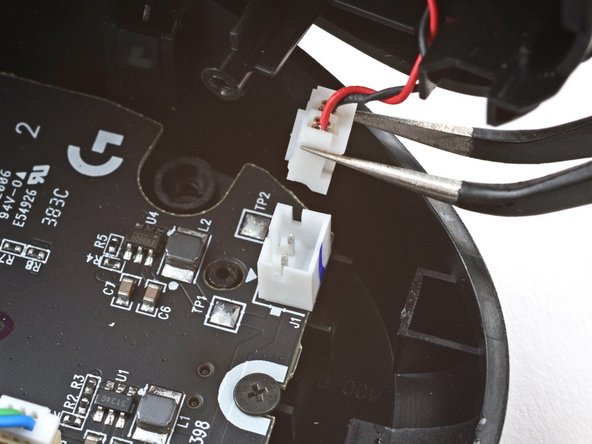



-
Use tweezers to firmly grip the short edges of the battery cable connector on the bottom right corner of the board.
-
Pull the connector straight up and out of its socket.
crwdns2944171:0crwdnd2944171:0crwdnd2944171:0crwdnd2944171:0crwdne2944171:0