crwdns2931529:0crwdnd2931529:0crwdnd2931529:0crwdnd2931529:03crwdnd2931529:0crwdne2931529:0
crwdns2935425:09crwdne2935425:0
crwdns2931653:09crwdne2931653:0

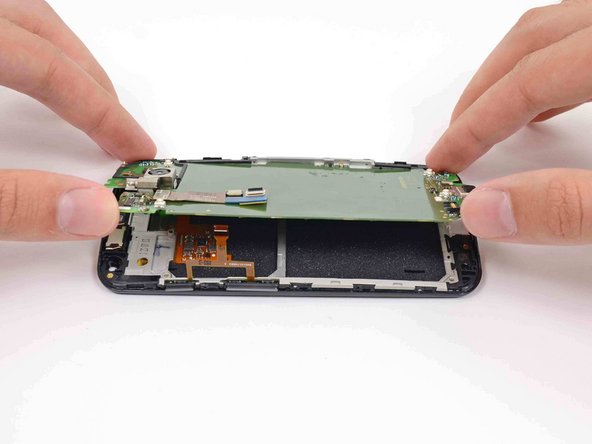


-
Gently lift the motherboard out of the phone, rotating it from the SIM slot edge of the phone.
crwdns2944171:0crwdnd2944171:0crwdnd2944171:0crwdnd2944171:0crwdne2944171:0