crwdns2931527:0crwdnd2931527:0crwdnd2931527:0crwdnd2931527:0crwdne2931527:0
crwdns2935425:02crwdne2935425:0
crwdns2931653:02crwdne2931653:0


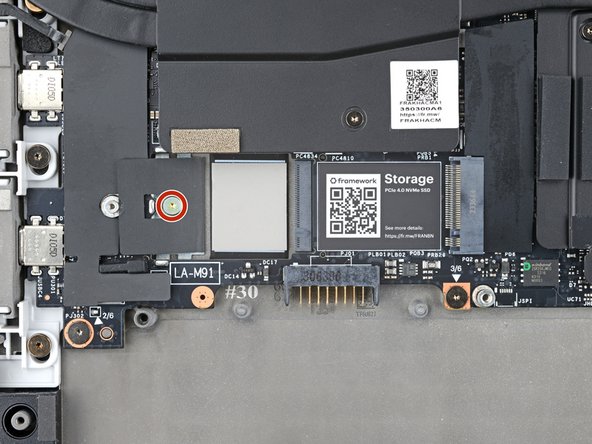



Remove the SSD
-
Grip the end of the SSD with the screw hole and slide it out of its socket.
-
Remove the SSD.
-
If you're installing a secondary M.2 2230 SSD, remove the 2 mm‑long screw next to the gray thermal pad and follow the same removal procedure.
crwdns2944171:0crwdnd2944171:0crwdnd2944171:0crwdnd2944171:0crwdne2944171:0