crwdns2935425:04crwdne2935425:0
crwdns2931653:04crwdne2931653:0


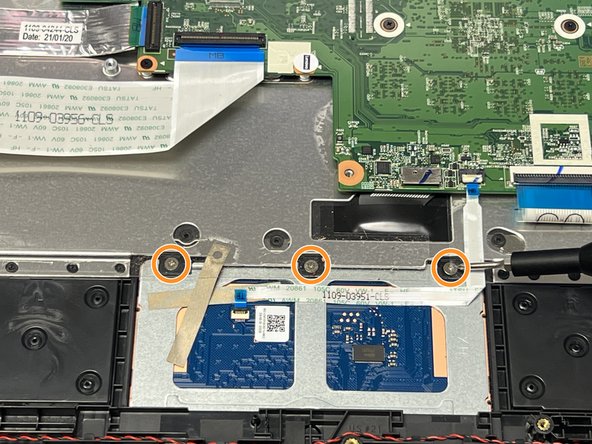



Remove Trackpad Screws & Connector
-
Disconnect the Trackpad Cable by lifting the Connector.
-
Remove the 3 screws holding in the top of the trackpad with a Phillips #0 screwdriver
crwdns2944171:0crwdnd2944171:0crwdnd2944171:0crwdnd2944171:0crwdne2944171:0