crwdns2935425:06crwdne2935425:0
crwdns2931653:06crwdne2931653:0

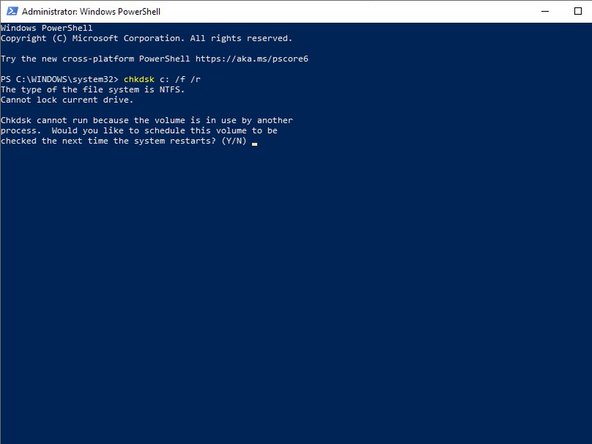


Run a Disk Check
-
If your system still seems like it's not running right, or you're continuing to see errors unrepaired by SFC, check the integrity of your disk with chkdsk
-
In your command line window type chkdsk c: /f /r
-
The /f and /r switches added to this command indicate to to fix errors on the disk and attempt to recover data in bad sectors.
-
The command will output the format of the disk (probably NTFS) and indicate the disk is in use. Type Y, then enter to give permission to run the scan on next restart.
-
Restart your computer and let the scan run through. It can take many hours to complete so be patient.
crwdns2944171:0crwdnd2944171:0crwdnd2944171:0crwdnd2944171:0crwdne2944171:0